sho-Q takes PowerPoint presentations to a higher level.
sho-Q software is specifically designed for lecterns and e-podiums featuring touch screens.
Sho-Q supports presenters with intuitive slide navigation, easy transitions between multiple presentations and
straightforward planning. No training is neccesary.
The program offers agenda planning and seamless switching between sessions or presenters. It only takes 4 seconds to go from any slide in one presentation, to a slide in another presentation.
The audience only sees a seemless transition.
When you use sho-Q Planner, preparing a meeting or seminar can be done in a matter of minutes.
Check the Top Ten Reasons to Use Sho-Q to see how sho-Q can help you deliver better presentations and deal with common problems that crop up during conferences and meetings.
sho-Q Presenter view:
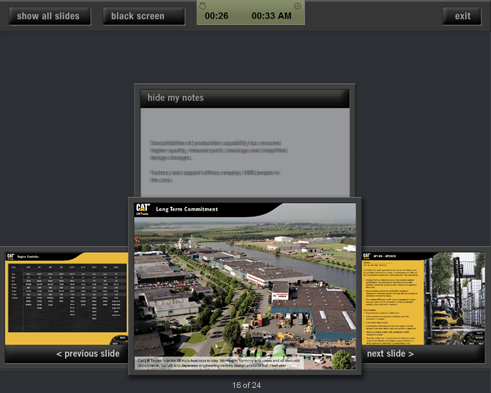


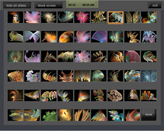
click on the images for a larger view
sho-Q presenter features:
- Specifically designed for large touch screens: just tap the slide to navigate.
- Simple, clean design that is intuitive and doesn't interfere with your presenting style.
- sho-Q Presenter helps you maintain your train of thought. It shows the current, previous and next slide at a size that is easy to read. Slide notes are shown if relevant.
- Context sensitive controls are shown within the current slide to control animations and multimedia embedded in the presentation.
- Show-All-Slides function to navigate quickly within the presentation.
- View timer and clock simultaneously.
- A 'Black screen' button.
- You can queue multiple presentations for different speakers at an event, allowing the next presenter to walk to the lectern and start his presentation immediately. All available presentations are shown on a single screen by their first slide. New presentations are easily added: just tap the first empty frame and insert your presentation.
- Read presentations automatically from a USB stick.
- Use clicker or remote any time, automatically keeps the viewer in sync.
- sho-Q assists in the proper embedding of video animations and flash files in PowerPoint presentations, assuring controls to start, pause, and continue all work
Download and Evaluate sho-Q
Download an evaluation version of sho-Q.
The software comes in 3 parts: the Presenter allows you to give
presentations with ease, the Planner makes it possible to set up
multiple presentations ahead of meetings from any PC,
and the Pre-processor allows anyone to carry a power point on a USB
stick for instant presentation with sho-Q Presenter.
Technical requirements
screen resolution 1280x1024 or 1366x768 or better
dual monitor configuration
Windows Vista Business, Premium or Ultimate with Aero enabled
MS PowerPoint 2002/2003/2007 or Office 2003/2007
Download sho-Q
sho-Q Presenter 7.0.4( EXE < 2 mb )
sho-Q Planner 7.0.4 ( EXE < 2 mb )
sho-Q Pre-processor 7.0.4 (EXE < 2 mb )
sho-Q Manual ( PDF < 2 mb )
Our Intelligent Lecterns can be found on this site under the Lecterns tab.
sho-Q was written in particular to turn this product category into highly productive tools. It aims at frequent presenters of meetings, teachers, and conference organizers.

Test-drive sho-Q and find lectern solutions. Turn your presentations into professionally run events. ILS features integrated systems including 17”–22” sized touch sensitive displays, up-to-date processing power and varying capabilities. All systems have passed stringent certification for reliability, durability and user comfort.
Third party solutions
Integration of the sho-Q presentation software with third party solutions to capture the presentation. This will allow you to mix presenter and data, and stream it live from the ILS Speakerscorner familylecterns.
Darim e-learning
Ubicast easycast
